Marking Items as Missing in Alma
updated: 4/9/2025
Getting Started in Resource Management
Items can only be marked missing if their status is Item in Place. If an item is on loan or in a process type it cannot be marked as missing.
Conduct a Physical Items search in the Institution Zone.

The record looks like this, note the item record status is Item in place.
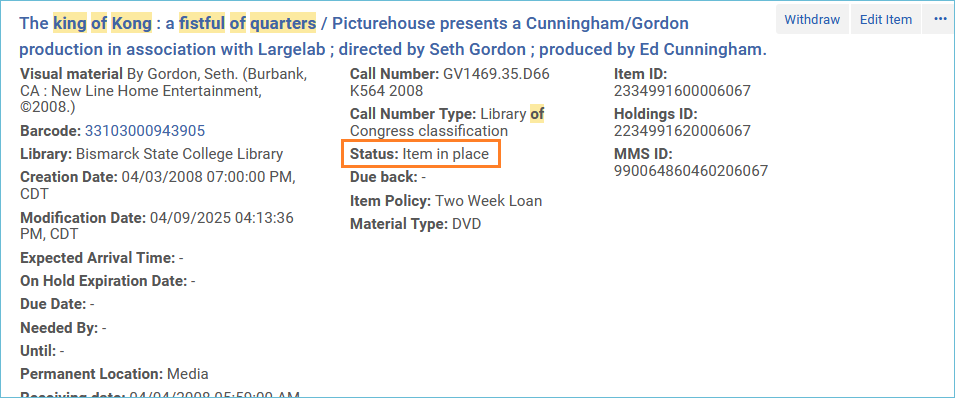
Click the row action menu and select Toggle Missing Status.
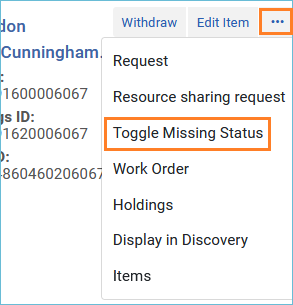
Immediately, the status changes to Item not in place, and the process type is Missing.
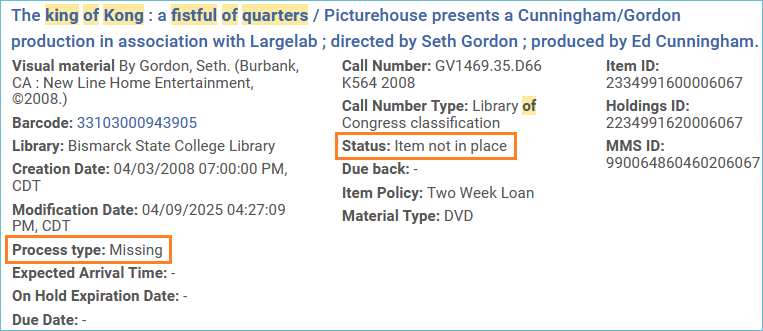
If the material is later found, use the same workflow to remove the Missing process type and status back to Item in Place.
Related Trainings:
Copy Cataloging Using Search Resources in the Metadata Editor
Add a Local Extension Field to a Bibliographic Record
Placement Options in the Metadata Editor
Deleting Inventory Records in Alma
How to Add a Portfolio to a Bibliographic Record
How to Create Brief Bibliographic Records in the Metadata Editor