Placement Options in the Metadata Editor
updated: 2/21/2025
Getting Started in Resource Management
In ODIN shared bibliographic records are stored in the Network Zone. These bibliographic records can be shared by all libraries. There are times when a library may want to store a bibliographic record in its Institution Zone, brief bibliographic records for course reserves, and order records, for example.
Before saving a bibliographic record, you can set the placement option. In the metadata editor, under the New menu, click on Placement Options.
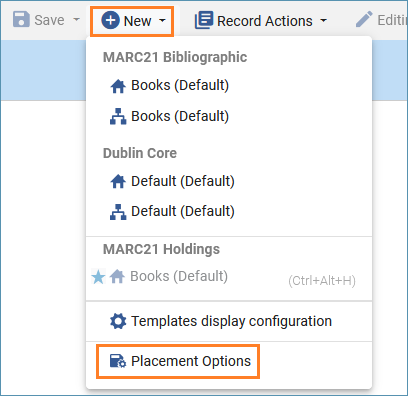
A work form appears allowing you to select which zone you want to save new records and rules.
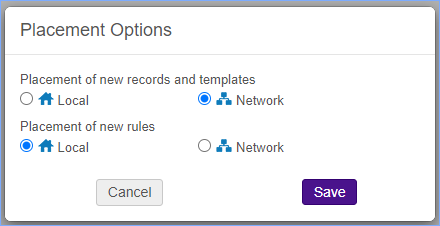
Most records you catalog will be saved in the Network Zone. Once you set the Placement Option it will stay with that selection until you change it.
Related Trainings:
Copy Cataloging Using Search Resources in the Metadata Editor
Add a Local Extension Field to a Bibliographic Record
Deleting Inventory Records in Alma
How to Add a Portfolio to a Bibliographic Record
Marking Items as Missing in Alma
How to Create Brief Bibliographic Records in the Metadata Editor