Add a Local Extension Field to a Bibliographic Record
updated: 1/22/2025
Getting Started in Resource Management
Adding a local extension field to a bibliographic record will:
- Make that field only visible to the owning library in Alma and Primo VE
- Protect the field from being over-written by newly imported records
To add the local extension, open the bibliographic record in the Metadata Editor. Click the Editing Action menu and select Add Local Extension or click (CTRL+L).
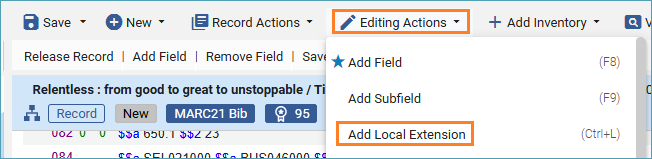
A blank field with the local extension icon will appear.
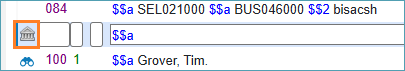
Fill in the field information:
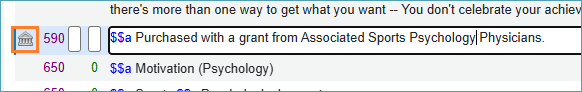
Save the record. By saving the record, the MARC fields are automatically sorted into their correct places.
Local extension fields can be call number fields, notes, or subjects. They are in fields with a 9 in them (09X, 59X, 69X, 9XX).
Here is a full list of local extension fields for ODIN libraries (opens in new window).
Related Trainings:
Copy Cataloging Using Search Resources in the Metadata Editor
Placement Options in the Metadata Editor
Deleting Inventory Records in Alma
How to Add a Portfolio to a Bibliographic Record
Marking Items as Missing in Alma
How to Create Brief Bibliographic Records in the Metadata Editor