PAC: Correcting the Wrong Book Cover
updated: 06/03/2025
Check all the ISBNs in the record to make sure they are for the correct book
The book cover image for this book is wrong in the PAC:
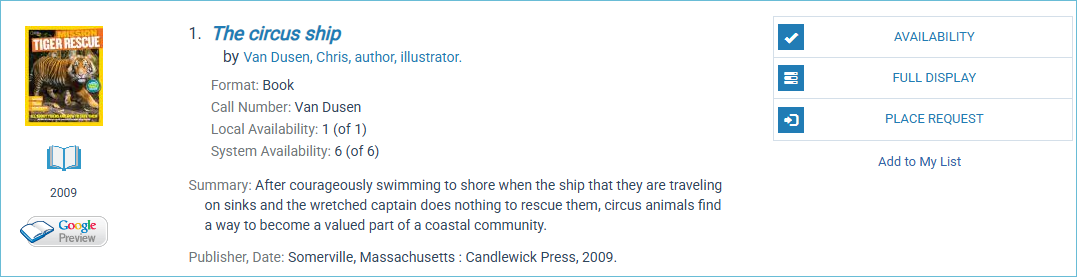
Open the MARC record in Leap and check all the ISBNs in the record. The ISBN appears in the 020 field.
For audiovisual material, you would check the UPC in the 024 field.
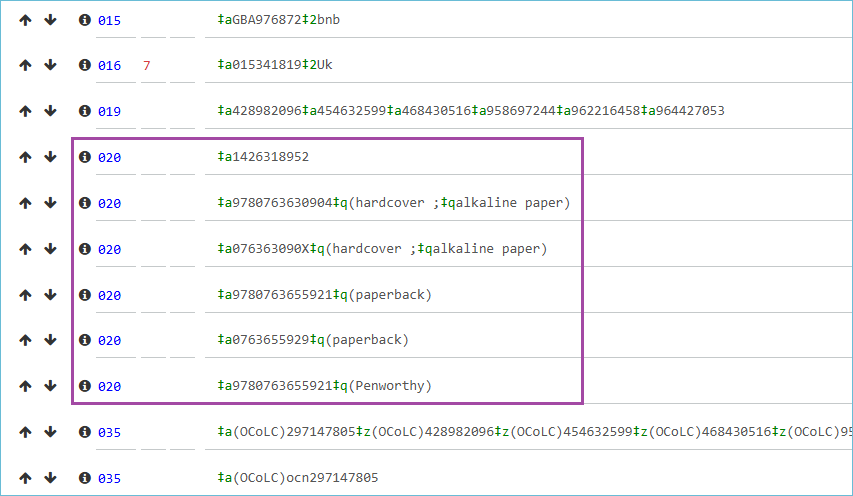
You can use Google to verify that each ISBN or UPC is correct:
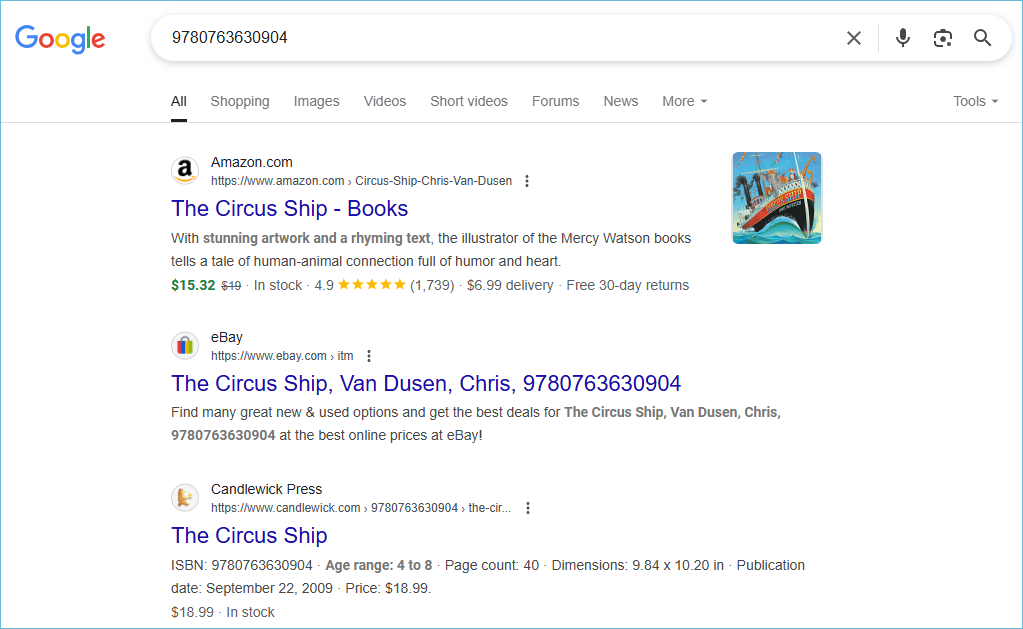
This ISBN is the incorrect one:
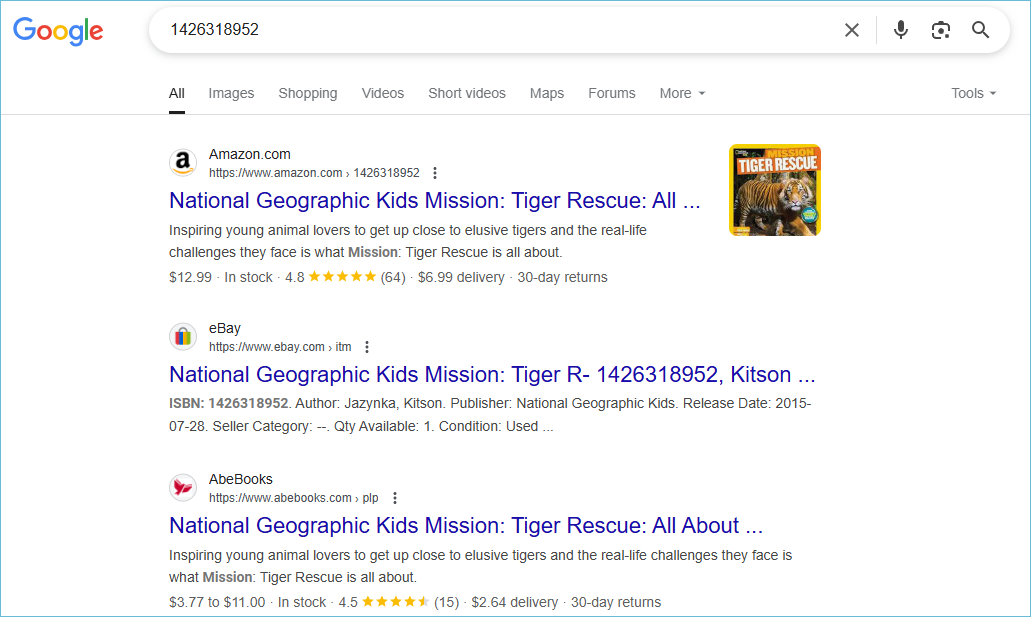
Now that you have identified the problem, you can remove it from the bibliographic record. Click the minus sign to delete the field.
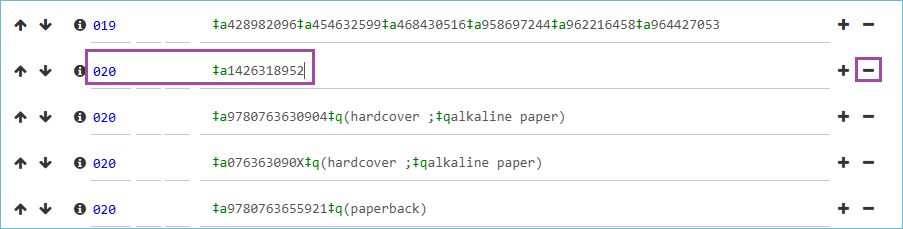
Save the record.
The image in the PAC should be updated in just a few minutes.
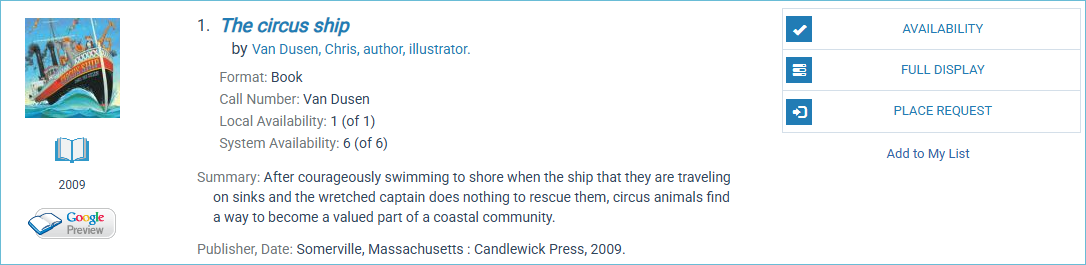
What to do when all the ISBNs or UPCs in the bibliographic record are correct
If all the numbers are correct, you will need to report the problem to ODIN, and the ODIN office will report it to Syndetics.
Related Trainings:
PAC: How to Make the Format Icon (aka TOM) Display Correctly