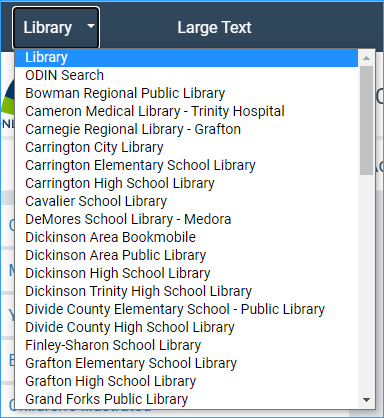Searching the ODIN Polaris PAC
The url for the ODIN Polaris PAC is: https://polaris.odinlibrary.org/polaris
- From here you can search the entire consortium of libraries
Image
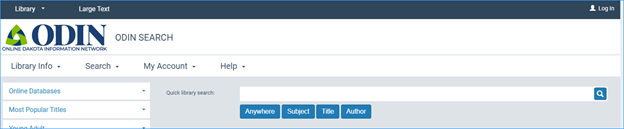
- To search by title, type in the search terms and click the Title button:
Image
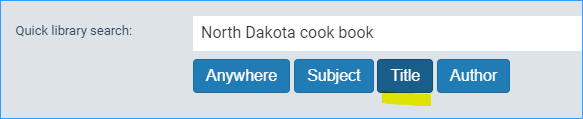
- Use the “Anywhere” button to do a general keyword search
- More search options are available under the “Search” menu option:
Image
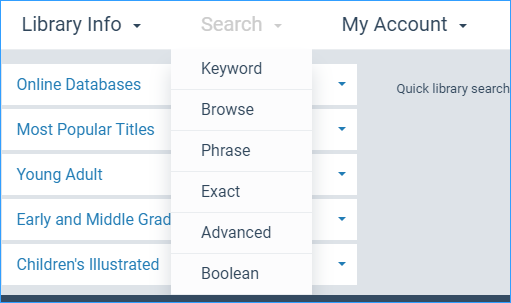
- To select a specific library to search, click the “Library” link in the upper left and select the library.
Image