Polaris PAC Search Explorer Tool
ODIN Polaris PAC Search Explorer reports all the searches conducted in the ODIN Polaris PAC - both direct and from external search forms. You can filter and sort by search term, library (or libraries), and date range.
To use the tool, there are three optional inputs: Search term, Library, and Date.
By default, the lists and charts are populated with all searches in Polaris PAC over the past rolling month and sorted from the most to the least. You can change any of the three to suit your needs.
1) Search Filter
Image
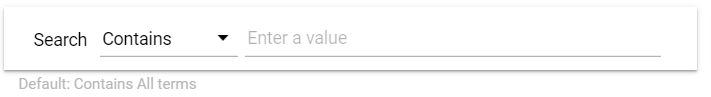
You can
1) Library Filter