Returning an ILL Item in Alma
Updated July 18th, 2025
1. To return items that have been requested by your library through resource sharing, go to Fulfillment | Resource Sharing | Borrowing Requests.
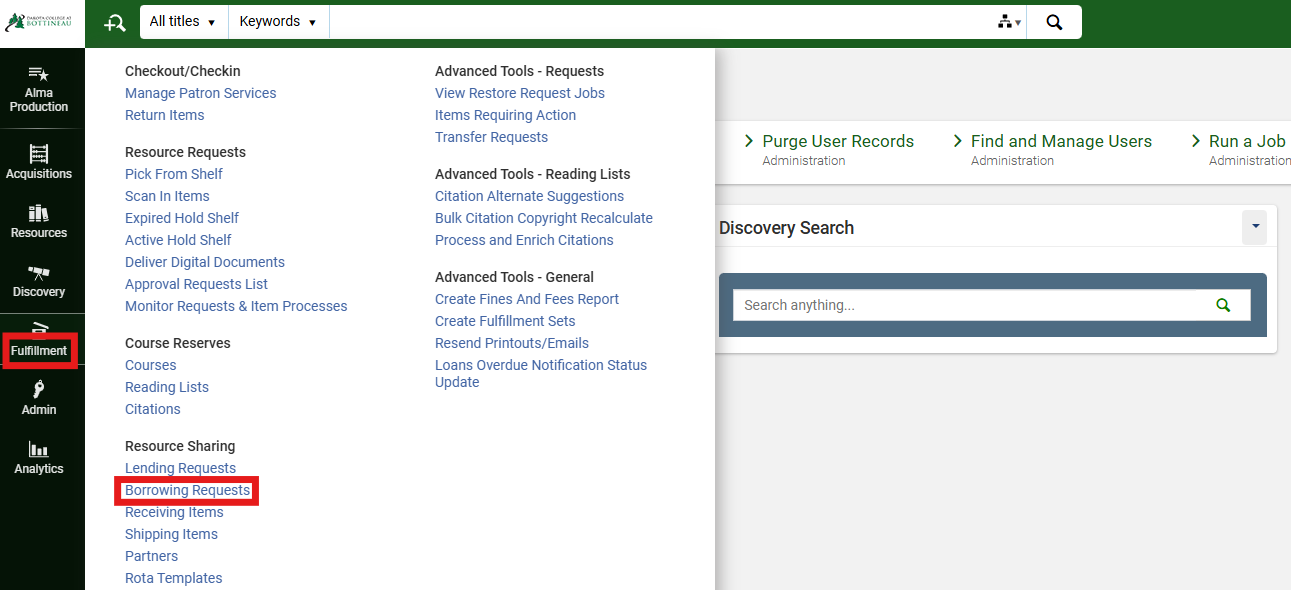
2. On the Manage Item Returns screen, scan in the item barcode. A popup displays indicating where the item should be returned.
2. With the request on the screen, use the ellipse button next to the request and select Return.
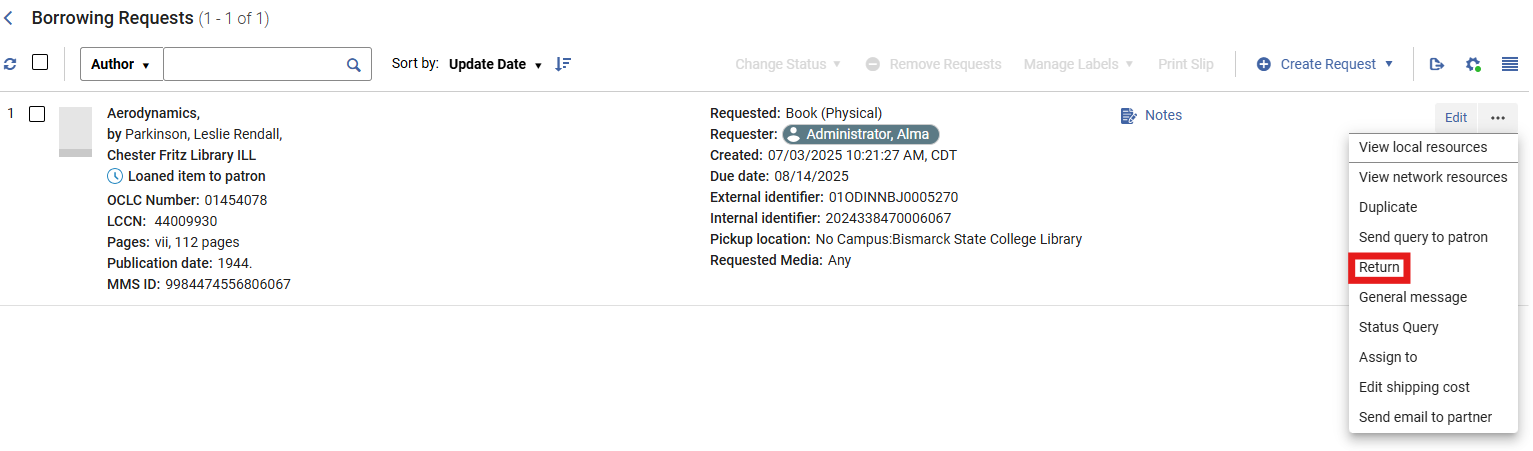
3. A workform is displayed indicating where the item should be returned to, as well as options to print a slip and include an internal note or a note to the partner. Click Return to continue.
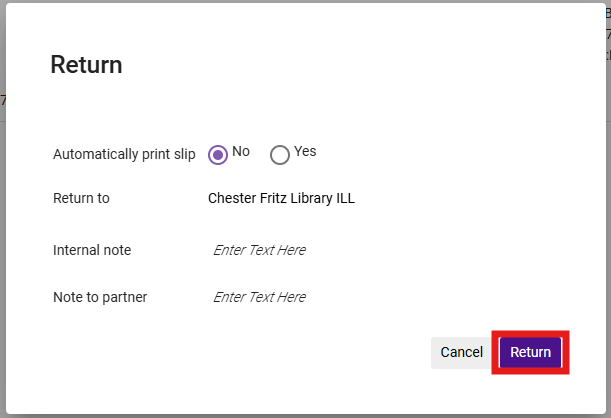
5. Once the item is returned, the status of the request is updated to Returned item to partner.
An alternative workflow would be to return the item by going to Fulfillment | Return Items, then completing the workflow in Borrowing Requests.