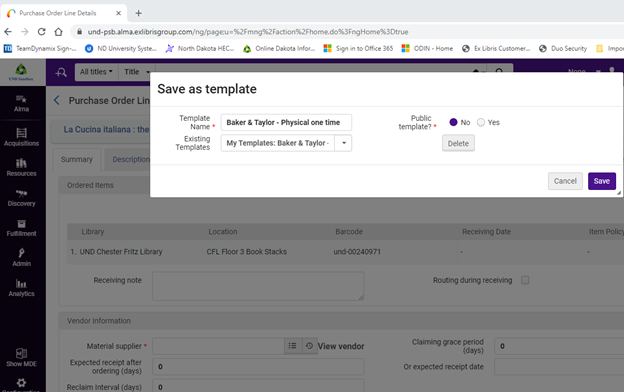How to delete a POL Template
A POL will need to be created to delete any existing template
You will start by finding your record from Searching Resources in the Metadata Editor
Image
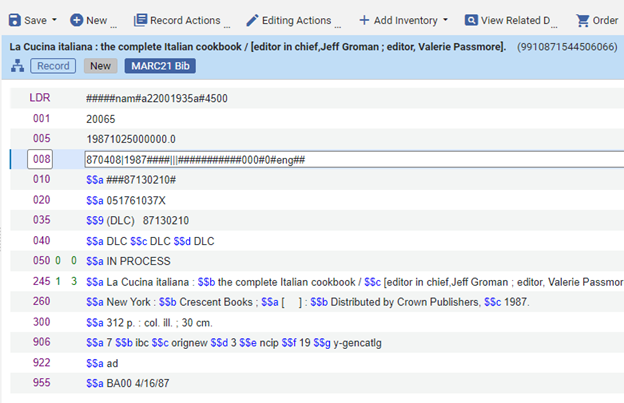
Click order on a record from a repository search
Select the PO Line Type
Select the PO Line Owner
Click Create PO Line
Image
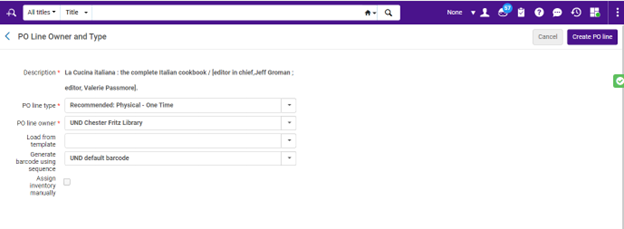
Image
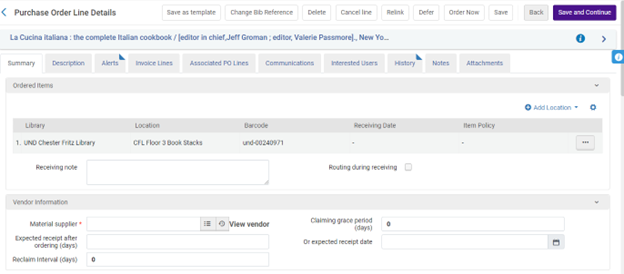
I selected the existing template (delete button will appear)
Click Delete and Continue creating a POL
Image