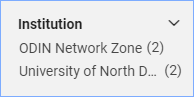How to tell if a portfolio is activated in the Network Zone or the Institution Zone in Alma
It can be difficult to distinguish between institution zone (IZ) and and network zone (NZ) portfolio activations. Here's how to do it.
- If you only want to see activations from the institution, make sure your search is limited to the IZ.
- Search the IZ - note the house icon
- Make sure the search scope is Institution
Image
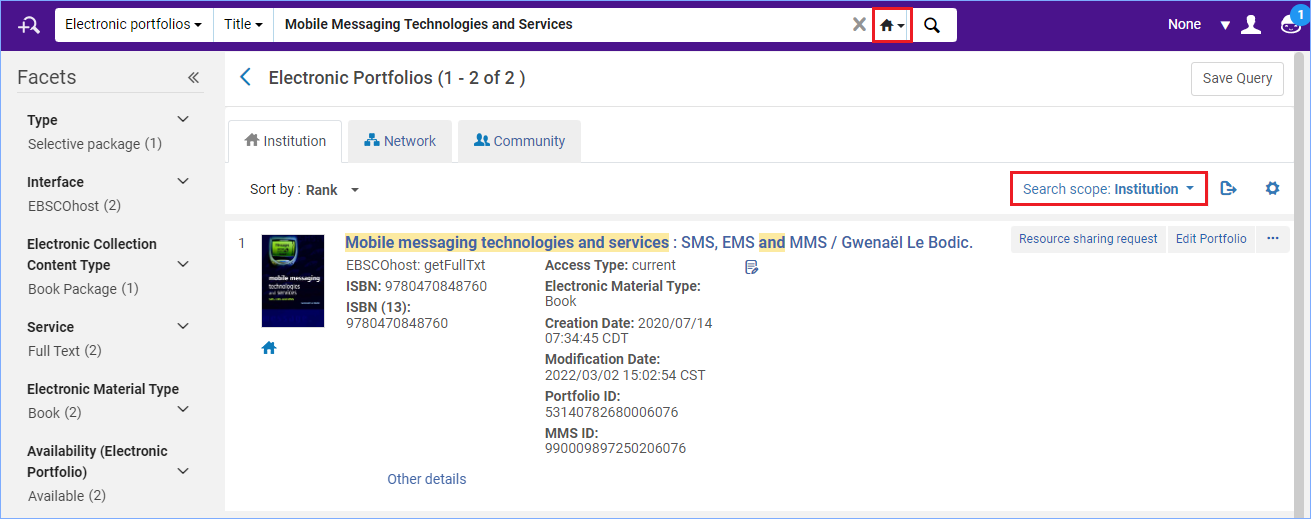
- Another thing to check is the portfolio ID or MMS ID. Each institution has its own suffix. For this example, the institution is UND whose suffix is "6076."
Image
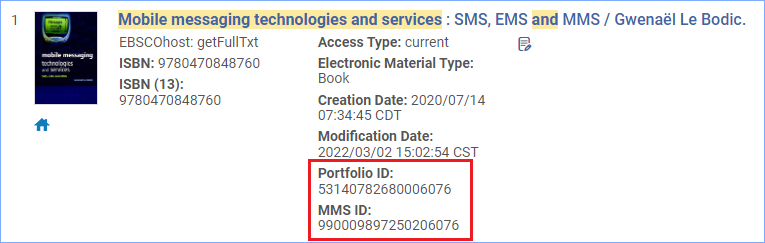
It can be useful to see what is also activated in the network zone. The search is still the IZ search, just change the search scope to Combined Results.
Image
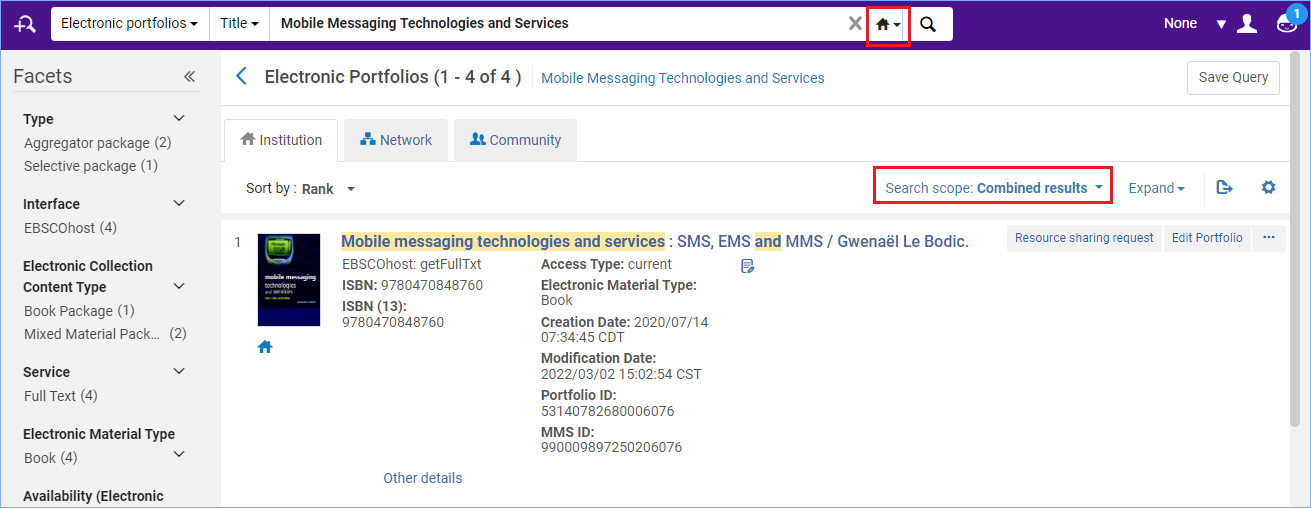
- In the search results you can see that the NZ activated portfolios have the network zone suffix of "6066."
Image
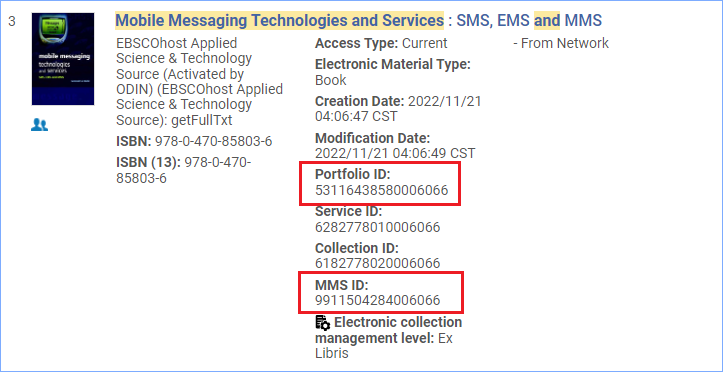
- Combined search also offers a filter by institution - you can select either the local institution or the ODIN Network Zone.
Image